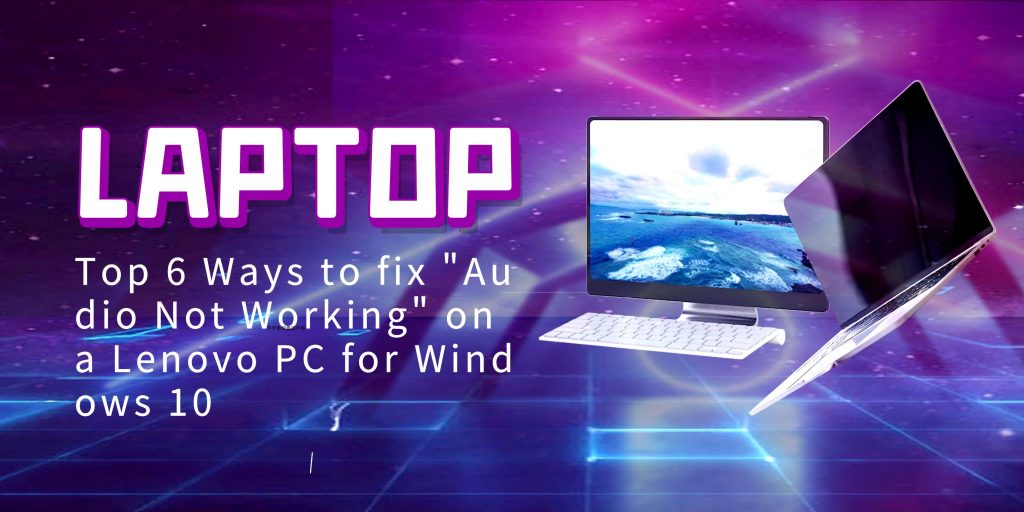- Many Lenovo laptop owners reported that sound is not working in Windows 10 and that can be caused by drivers.
- If you have no sound on your device, update the drivers using specialized software.
- You should also check the audio settings because they may influence the sound on your portable.
Try these simple solutions to see if you can solve your audio problems.
1. Try the troubleshooting function in Windows:
- Right-click the sound icon on the taskbar.
- Select Troubleshoot sound problems.
2. Check cables, plugs, jacks, volume, speaker, and headphone connections. Make sure they all work and are not damaged or loosely connected.
3. Right-click the Sound icon and choose Open Volume Mixer to see if the app is muted. Some browsers may have sound options.
4. Select Start, Settings, System, Sound. Select Choose your output device to choose the default output device.
5. Make sure Windows is up to date.
- Select Start and Settings.
- Select Update & Security.
- Select Windows Update.
- Select Check for updates.
6. Reinstall the latest audio drivers
- Press Win+X keys on your keyboard and select Device Manager
- Click on the Sound, video and game controllers option, right-click on the audio device and select Uninstall.
- Download Audio Driver and install.
- Restart your PC.