Month: October 2022

fix
6 Ways To increase the sound volume on your Lenovo PC
So the sound on your Lenovo PC is not loud enough? Here are some things you can try. Check the Volume Mixer. Right click the sound icon on the taskbar and select Open Volume Mixer. Windows lets you set the volume level separately from each app and playback device. So check if the volume slider […]
Read More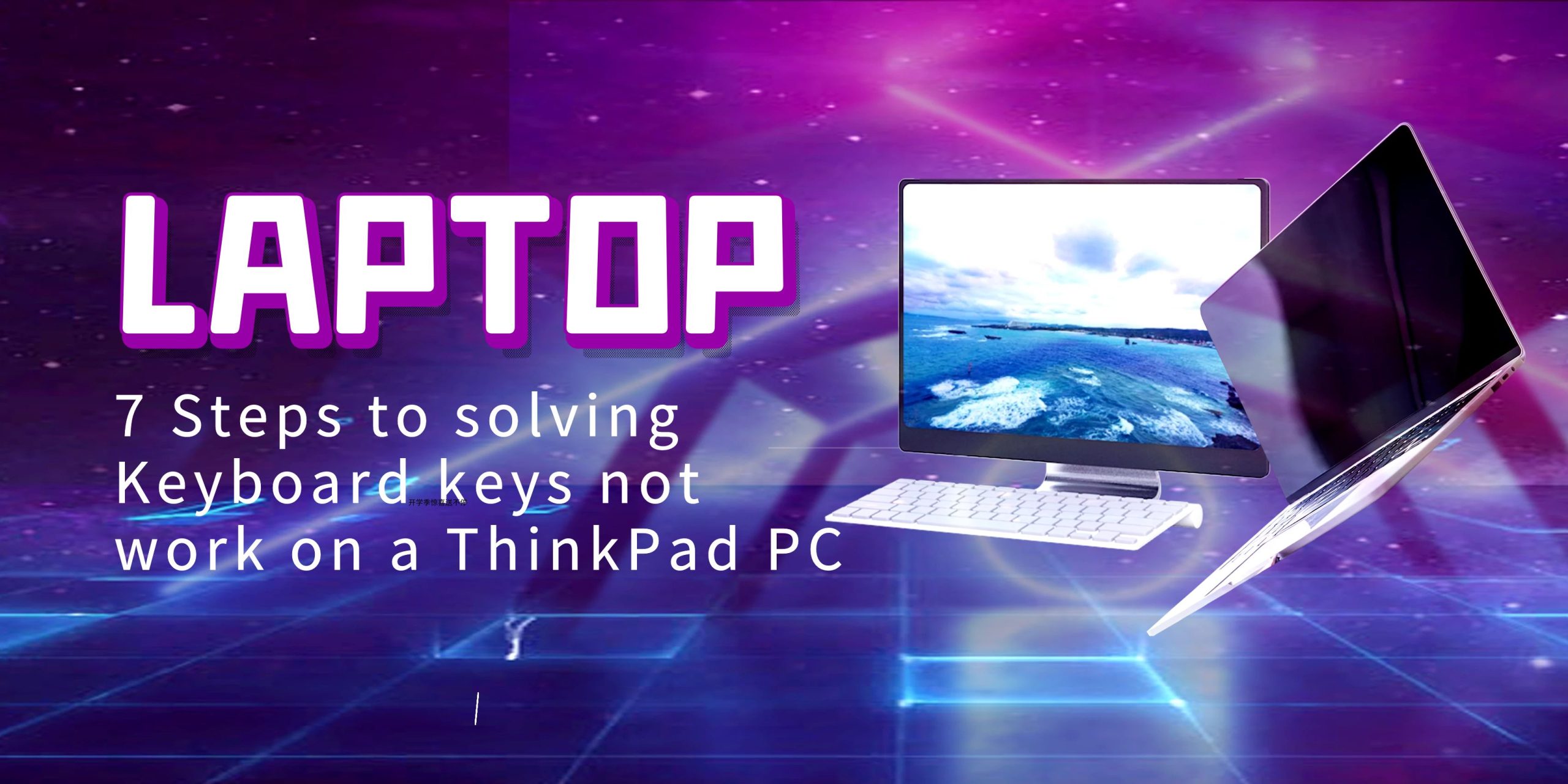
LAPTOPS AND NETBOOKS
7 Steps to solving Keyboard keys not work on a ThinkPad PC
Some keyboard keys (not function keys) do not perform the desired action when pressed. For function keys, make sure the hotkey software is up to date. See Check Drivers or Function keys are not working. To fix this issue, try the following troubleshooting methods. If the issue is resolved, no need to proceed to the […]
Read More
fix
How to enable or disable touchpad on a ThinkPad PC
You may want to disable the touchpad when using the internal keyboard on the laptop. 1. Click the Start button, type Mouse in the search box, and press Enter. 2. In the Search result, click Mouse or Mouse Properties. 3. In Mouse Properties, you will see a tab called UltraNav/ThinkPad. On a ThinkPad, you will see a tab named UltraNav or ThinkPad. You will […]
Read More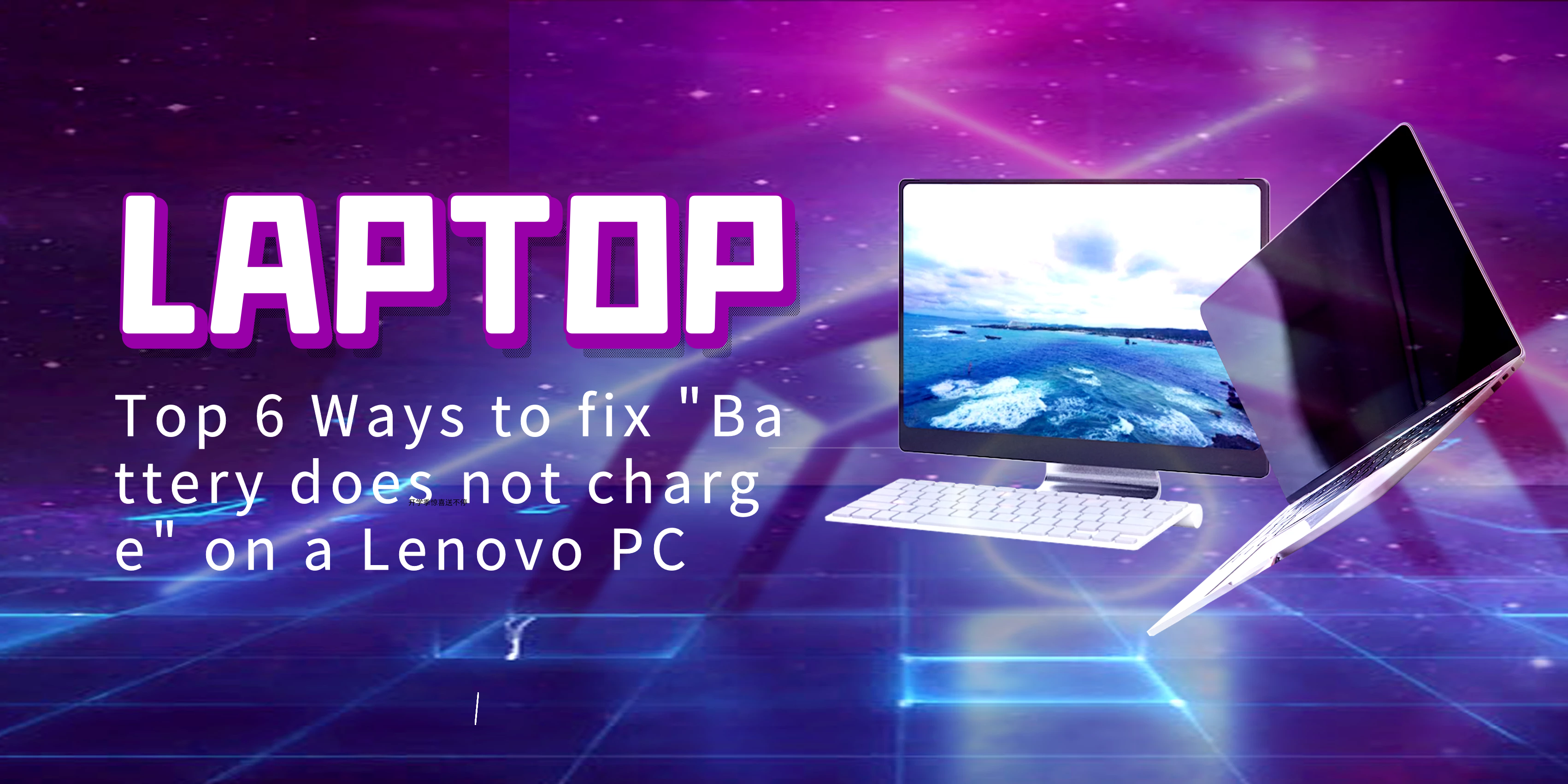
fix
Top 6 Ways to fix "Battery does not charge" on a Lenovo PC
Although Lenovo is one of the most reliable laptop brands, it is not perfect. Sometime your battery is not charging. If you are experiencing this, don’t worry, you are not the only one. Fortunately, you can usually solve this issue without having to take the laptop to get serviced. Check the following: Problem: The battery pack […]
Read More